

High-quality mockup images
Choose from professional lifestyle images or isolated 3D renders to create engaging product presentations.
Upload video or GIF
With Smartmockups you can upload GIFs and videos to bring your website and app to life. No flat, boring presentations for your work!
Screenshots from a URL
Show off any page of a website by simply typing the URL and adding a browser. Save yourself time and let Smartmockups do the work.
Single and multiple devices
Explore our library of mockups ranging from laptops and desktops to smartphones, in all operating systems. Plus, we've got responsive mockup sets and screens, too.

Using mockups
Bring your design to life and impress your client
Ready to present your fresh website design to the client? Forget about sending old-fashioned PDF files, instead create a memorable presentation with mockups. With website mockups from Smartmockups, you can create an eye-catching website presentation that helps the client understand your vision. Using Smartmockups takes just seconds and the result is a professional way of presenting your design idea across all devices. No graphic design or skills needed.
Your step-by-step guide
Three easy steps to your first mockup

1. Find your favorite website mockup
Open Smartmockups and discover an ever-growing selection of device photos and 3D renders, in all operating systems.
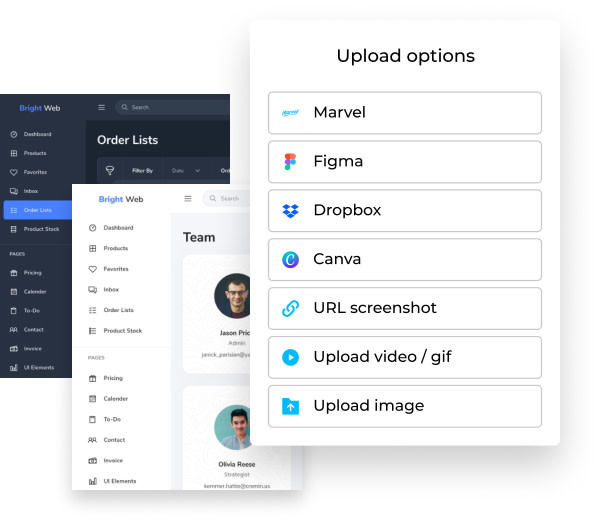
2. Upload your design and customize the mockup
Upload your design to the mockup and with one click you’ll get an instant preview. Our design tools will give your mockup some extra brilliance.
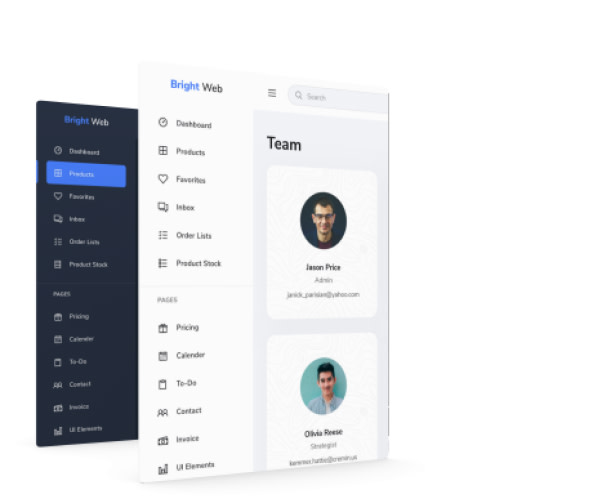
3. Download the final image
Once you’ve completed your mockup, download to save it. Congratulations on your first website presentation mockup.
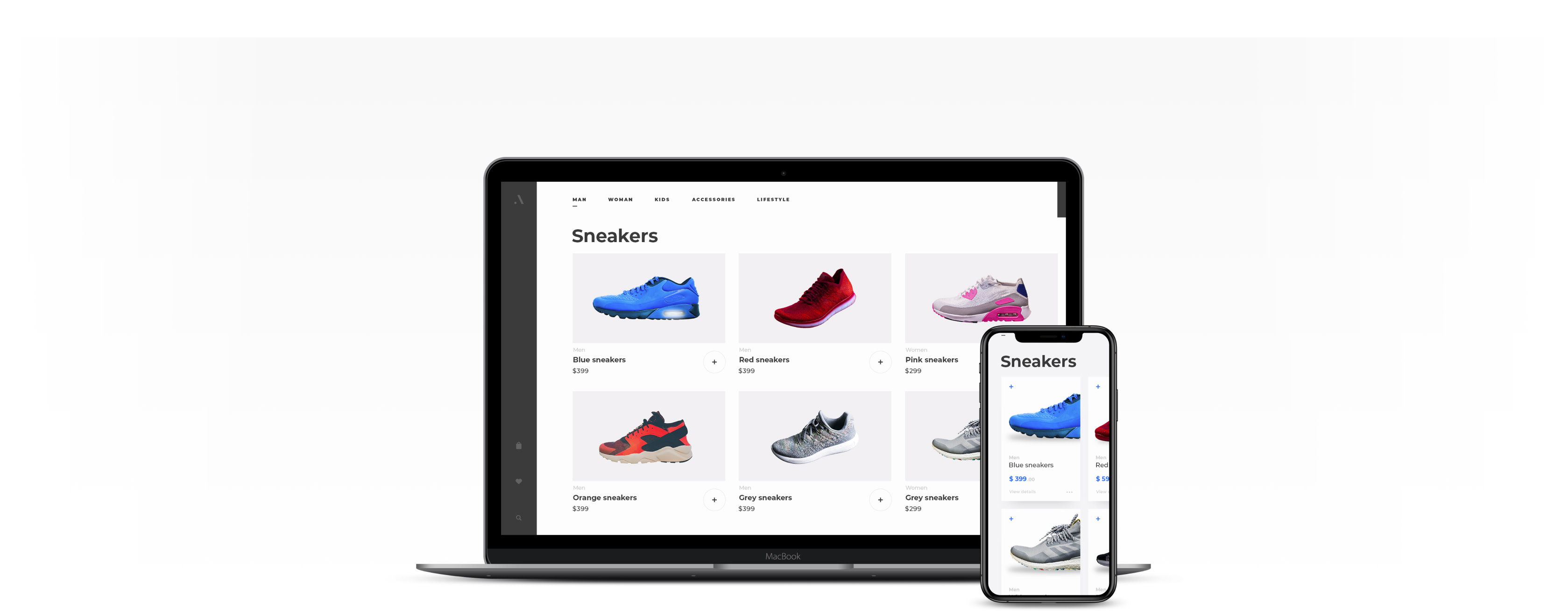
"As designers, we can talk a lot about product design, user experience etc. But if a client can't see themselves in any of that, it doesn't exist. Smartmockups solves that problem for me. Every. Single. Time."

Nick D.Smartmockups user
Smartmockups Learning Library










